While I typically enjoy unplugging on my Disney cruises, sometimes it's important to stay connected to the outside world. Disney Cruise WiFi is available for an additional cost, and while it isn't as fast or reliable as a land WiFi connection, it does work pretty well. It's a good option if you do need to stay connected at sea.
If you are taking a Disney Cruise and are thinking of purchasing a WiFi package, this post will help you decide what level to purchase and will help you know what to expect from your coverage.
Disclosure: I received complimentary WiFi on media sailings and have also paid for my own WiFi packages. All opinions are my own.

Guide to Disney Cruise WiFi: Tips and FAQs
When you are on your sailing, you'll want to put your phone in airplane mode. While cellular at sea is sometimes available, it can be quite expensive. Purchasing a WiFi package is typically the most affordable option if you want to stay connected.
AT&T and Verizon do have cruise ship packages that are separate from the Disney Cruise Line Wi-Fi. I prefer using the ship's WiFi, however. If you want to use one of these programs, you'll want to contact them to make sure it's added to your cell phone in advance. You'll need to have this feature activated in advance.
IMPORTANT: You'll want to talk to your cell phone carrier before your trip to make sure you understand how your phone works internationally. They will likely recommend that you put your phone in airplane mode while at sea. Taking it out of airplane mode can lead to some very high charges.
Disney Cruise WiFi Packages and Pricing
There are three levels of packages on the Disney Cruise Line. These are the Stay Connected, the Basic Surf, and the Premium Surf. Within these categories, you have the option to purchase WiFi for 24 hours, or the entire length of your cruise. Disney Cruise Wi-Fi pricing is based on the cruise period's length or 24 hours.
If you think you'll want WiFi just to look up something quickly, the 24-hour option is a good choice. Otherwise, you'll save money by getting an entire length of cruise package rather than purchasing daily individual 24-hour packages.
The type of package you'll need will depend on what you are doing. If you want to stream short videos or make video calls, you'll need the Premium Package, while the Stay Connected package is best if you only want to look up text. Generally, long-form video streaming, like TV shows or movies, is not supported under any of these programs.
When I sail on the Disney Cruise Line, I typically purchase the Basic Surf package. It lets me send and upload photos, but I don't need the streaming functionality.
The price per day of the WiFi packages ranges from $16 for one day of Stay Connected when purchasing the full voyage to $42 per day for the Premium Package when only buying one day.
So, is the Disney Cruise WiFi reliable? In my experience, it's somewhat reliable, but not as fast as you'd expect for a land connection, and sometimes drops off. If you require more bandwidth, it's a good idea to purchase the Premium Package.

What Can You Do Without Disney Cruise Wi-Fi?
So, do you need to have WiFi while on a Disney Cruise? There are still some things you can do without purchasing a WiFi package (or using Cellular at Sea).
The Disney Cruise Line Navigator App works even if you don't purchase the package. You'll be able to check schedules, look at your folio, and book experiences through the app. You'll just need to connect to the DCL-GUEST network (and make sure your phone is in Airplane mode).
In addition, with app access, you'll also be able to message guests directly through the app. It can make keeping in touch very easy. Everyone will need to have their own copy of the app loaded on their devices.
If you use the Apple iMessage system, you can send text iMessages to other users both on and off the ship. So, if you wanted WiFi just to stay in touch at home, you may not need it.
There are some Disney-owned websites you can also connect to at no cost when on the DCL-GUEST network without needing WiFi. These include:
- Disney Cruise Line
- Disney Cruise Line Photos
- Walt Disney World
- Disney Vacation Club
- Walt Disney World Resorts
- Adventures by Disney
- Run Disney
- Aulani
- Aulani Reservation Management

How to Connect to WiFi
Once you are on the ship, you can put your phone in Airplane mode and then connect to the DCL-GUEST network. From there, you can either stay with free access to the app or purchase a 24-hour or length of cruise internet package. If you purchase a package, it can be charged directly to your room to make it very easy.
International Day Pass/TravelPass
Some cellular phone providers offer an international day pass option. With this, you'll pay a flat fee for 24 hours and will be able to use your phone just as you use it at home (with the same data, text, and phone package).
It's important to know that these programs work in participating foreign countries, but do not work at sea. If you are hoping to use this program while at sea, you may find yourself with many unexpected charges.
Check with your cell phone provider directly to learn about these programs, and to find out if you are eligible. Just remember you can only use it at a port (in a participating country) and not when at sea. Your cell phone provider can let you know which countries are part of this program. You'll need to have it activated on your phone before using it.
Frequently Asked Questions
No, you'll purchase a WiFi package once you are onboard and connected to the DCL-GUEST network.
If you want to do that, you'll need to purchase multiple packages.
Except for the uses mentioned above, free WiFi isn't available. You'll need to purchase a package to use the ship's satellite WiFi.
In the past, the WiFi was billed by the usage but it's since changed over to this new system. I prefer paying by the day because it was always difficult to know how many MBs I would use.
Have you ever used the Disney Cruise Wi-Fi?
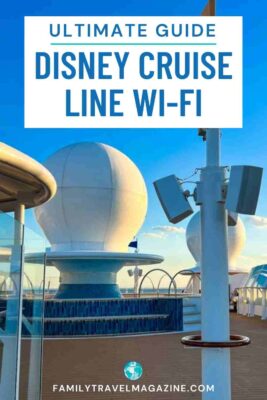





Leave a Reply