Have you ever wanted to experience an upgraded stateroom on your Royal Caribbean cruise vacation? With more amenities and space comes a higher price, but there's a way you can upgrade to a better stateroom or suite for less. RoyalUp, Royal Caribbean's cabin upgrade bidding system, allows you to bid on a cabin upgrade. If your bid is accepted, you'll be charged and your room will be automatically updated.
Read our guide to Royal Caribbean's RoyalUp program, including our experience using this program twice.

Guide to RoyalUp, Royal Caribbean's Cabin Upgrade Bidding System
How Will I Know I Can Use RoyalUp?
To know if your sailing/stateroom is eligible to use RoyalUp's upgrade system, you can check on the Royal Caribbean website at this link. You can enter your last name and reservation number, and you'll find out what you're eligible to bid on.
How Does RoyalUp Work
Once you use the website to determine eligibility, you'll have to decide what to bid on. Typically, you'll see several categories of staterooms, and can bid individually. If there's a specific category you aren't interested in, you can skip it.
The website shows a range of bid amounts, from the lowest available to the highest. As you move the amount, it will show how it rates your bid. So, you'll know how competitive your bid is as you place it.
Please note that pricing is based on two people, even if more than two are in the room. Therefore, any bid you make will be multiplied by two when charged.
If your bid is accepted, your card will be automatically charged, and the room will be updated accordingly. You won't be able to make any changes to this. Before your bid is accepted or declined, however, you can change it at any time. You won't be able to choose your room location either - you'll get whatever is automatically assigned.

How Do I Choose My Bid Amount?
The website makes it easy to see what bid amount is likely to be accepted. However, it's essential to consider the total cost and determine what you can afford and what you are willing to spend. Some upgrades, such as a suite, come with complimentary Wi-Fi, which can help you save money.
Your best bidding strategy will depend on what you want to spend and how important the upgrade is to you. A higher bid means you are more likely to be upgraded, but some people choose to bid low, hoping for a pleasant surprise.
What if No Upgraded Cabins are Available?
You may notice that your cruise is sold out, or that RoyalUp allows you to bid on cabins that appear to be unavailable. This isn't unusual, and doesn't mean that you can't bid.
Often, cabins open up, either through cancellations or the domino effect of other guests' accepted RoyalUp. For instance, if someone in a Grand Suite - 1 Bedroom has a bid accepted for a two-bedroom suite, that original suite is now available.

When Do I Find Out If My Bid Is Accepted?
Once you submit your RoyalUp bid, it can be accepted at any time up until the day before your sailing. Your credit card will automatically be charged.
You'll receive an email with a receipt for the purchase when your bid is accepted and charged. Your documents, including your stateroom number and luggage tags, will be updated in the system. In my experience, that happens after you receive the email confirmation.
Once accepted, the upgrade cost is non-refundable. If you change your mind before the bid is accepted, you can cancel it or change the bid amount in the system.
Is It Worth Doing a RoyalUp Bid?
Most guests, upon receiving their first RoyalUp opportunity, wonder if it's worthwhile. The answer to that depends on you and what type of experience you value and your budget.
However, if you know that you definitely want an upgraded room and one is available when you book, it's best to book it outright. That's the only way to ensure you get the location and type of stateroom that you want. If you have particular location preferences, there's no way to know what you'll get if your bid is accepted.

My Experiences Using RoyalUp
I've had successful RoyalUp bids twice now. Both times, I received a Grand Suite - 1 Bedroom in place of the Balcony Stateroom I originally booked.
The first time, we received an upgrade notification early, at least a week before our sailing on the Odyssey of the Seas. The ship wasn't sold out, so I felt more optimistic about our chances. We loved the added benefits of Sky Class, especially the concierge access, the private Suite Lounge, and the opportunity to dine at Coastal Kitchen.
On my second sailing on Royal Caribbean's Utopia of the Seas, I also planned a RoyalUp bid. However, this time I was less optimistic as the ship appeared to be sold out. Therefore, I was pleasantly surprised when we received a confirmation email two days before our sailing.
I was also surprised that we received a Grand Suite 1-Bedroom, because I thought my Junior Suite bid was more competitive. I had already printed up our luggage tags, but received the new ones in my account with plenty of time to switch them out.
On this shorter sailing, we especially appreciated the Suite Sun Deck. It was a quiet place to hang out, with both full sun and shade available. We also enjoyed all of our breakfasts and one lunch at Coastal Kitchen.
Tips for Using Royal Up
- Use the system suggestions when figuring out the optimal bid
- Review each option carefully, only bidding on the rooms that you'll definitely want
- Don't bid if you aren't sure you want to commit to a higher price
- Remember that you won't be able to choose your stateroom or location
- If you change your mind, modify or delete your bid before it's accepted
Have you ever placed a RoyalUp bid? Would you try?
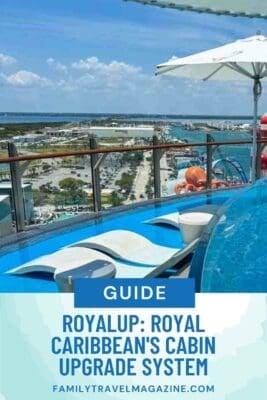





Leave a Reply